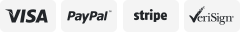-40%
Vividia SS-20 USB Digital Spotting Scope Telescope 20x35mm for PC Mac Android
$ 79.18
- Description
- Size Guide
Description
Vividia SS-20 USB Digital 20x35mm Spotting Scope Telescope Camerais a new-generation affordable, portable, plug to play digital spotting scope that allows you to see what in the distance (up to 1000m) on computer (Win/Mac laptop or tabletop) and Android smartphone & tablet. It enables you to capture high definition 1080p video and 2MP still photo. It is highly recommended to mount Vividia SS-B20 digital spotting scope on a sturdy tripod to get high quality images since a little shaking will cause blur images.
Vividia SS-20
is an ideal spotting scope for sport events, bird watching, Broadway show or concert watching, outdoor activities, hunting, target shooting, traveling, security surveillance, and industrial inspections.
Technical Specs:
Magnification:
20x
Diameter of Lens:
35mm
Minimum Distance to Observe:
5 meter
Video resolution:
1080p
Still image:
2M
Video format:
AVI
Photo format:
JPEG
Connection:
USB2.0
Length of USB Cable:
1.5 meter
Bundle software:
TeleCapture
OSD language:
English, Germany, French, Japanese etc.
OS:
Windows 7/8/10, Mac10.12 and later, Android 4.0 and later
Product Size:
185mm (L) x75mm (W) x 75mm (H)
Weight:
260g
Package content:
Digital telescope, small tripod, Software CD, User’s guide
Software for SS-20 USB Spotting Scope Telescope:
for Windows
for Android
for Mac
setup_telecapture.exe
Download File
Download, run, and install as instructed.
You can use this software,
TeleCapture
. Also you can use other generic USB camera software for Windows, such as our
"Vividia Ablescope Viewer", "Oasis.exe"
, Microsoft's "
Camera
" on Windows 10, and basic video capture tool "
AmCap
" etc.